Gain More Insights About Your Substack Readers With Google Analytics
Included here a step-by-step video on how to set it up
Substack’s own stats page does a good job of providing us with some information about our readers, e.g. how many visited our page, where they came from, how many subscribed, plus all the important metrics on the newsletter’s email deliveries.
But we can get even more insights about the readers if we connect our publication to Google Analytics (GA).
I configured
last month and connected it with GA. I want to share with you what are some information I have observed so far.If you want to get your hands dirty straightaway, you can find the step-by-step video guide at the end of this post.
Some Limitation
First, let me tell you the limitations of using Google Analytics.
It only tracks web visitors.
This means you won’t get any stats if your reader is accessing your publication either via the Substack App or the Email.
For these 2 use cases, Substack is already giving us enough metrics.
Nevertheless, it is still worth configuring GA to get us covered for all traffic coming from the web.
Visitors Insights
In GA’s terminology, visitors (or readers in our case) are called users.
Users’ metrics are quite important to understand who our readers are, how they found our publication, where they came from, how long they stayed, how many came back, etc.
Note that in GA every metric has a time dimension, which means that the stats are usually constrained to a period of time, e.g. today, yesterday, past week, past 90 days, etc.
Here are some of the metrics that GA can track:
New Users: The number of visitors that accessed your site for the first time.
Returning Users: The number of visitors that accessed your site more than once.
User Sessions: A Session starts when a visitor visits your site, and it stays as long as the visitor doesn’t go idle for 30 minutes.
User Engagements: An engagement is defined as a session that lasts more than 10 seconds or when the visitor has viewed at least 2 pages.
Average Engagement time: Basically how much time on average a visitor stays on your site (that lasts more than 10 secs or has 2 or more page views).
Traffic Sources: Where the traffic comes from, e.g. Direct, Organic Search, or any link from anywhere.
Demography: Users by Country or City
Page Views
Page View metrics are crucial in identifying which of our posts are the most popular, which one they read first, and whether they only read one page or more at one time.
Here are some of the use cases:
Landing Page: Which page the visitor landed on the first time.
Page Visits: List of all Pages that have been viewed.
Average engagement time: How much time on average every reader spent per page.
Bounce Rate: It means that a reader visited one of your pages but then moved away to a different website without exploring your other pages.
Realtime Traffic
Apart from historical metrics that GA collected over time, you can also view real-time traffic - what’s happening now - of readers who have been visiting your site in the past 30 minutes.
Regardless of the web-only limitation, I would argue that there are plenty of gems that you can dig from these stats, and I only scratch the surface.
There are tons of other metrics that you can configure to gain even more granular insights. For example, you can configure it to follow the subscription ‘funnel’ and to track who eventually subscribes or not, the so-called ‘Conversion’.
This is the next thing I want to do, I will share with you when I get there.
How to configure Google Analytics for Substack
If you haven’t got around setting up your analytics yet, I’ve created a step-by-step video down below that you can follow.
Before you follow the video, make sure that you have a working Google account and that you logged in.
Go to Google Analytics to start with the configuration.
If you are struggling in doing these steps, ping me in the comment or if you are a Subscriber, I opened a dedicated chat thread to help you with any issues.
Alternatively, if you just want to get it done but don’t have the time to go through the configuration exercise, I can help you manage it (for a fee). Send me a direct message and we can take it from there.
If you like this post you may also enjoy these:
Hi there!
If you are new, it’s good to see you and thanks for reading so far.
My name is Chris Prakoso, I came originally from Indonesia but am now settling down in Slovakia with my family. I used to write a blog professionally but a few years ago I sold it and I haven’t written anything longer than a Twitter post ever since.
That is until I decided to write again last year and joined Substack.
In the past, I mainly wrote about technology, but here with Life Apprentice I am trying to share some of my life-learned lessons from the past, or today, or something I feel is important for the future.
You can find topics ranging from geeky stuff to parenting, from living a healthy life to travelling, and from personal development to entrepreneurship.
If you like this kind of ‘ramblings’, do subscribe, it’s free.




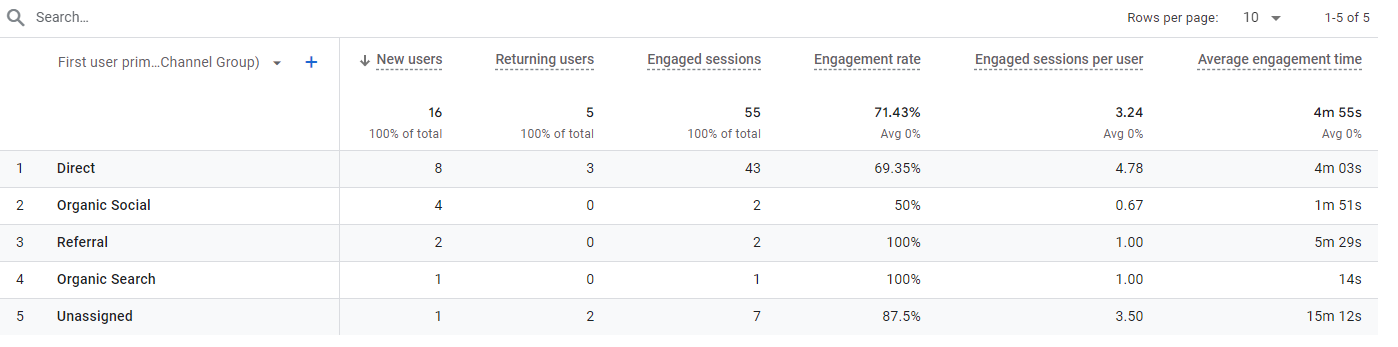
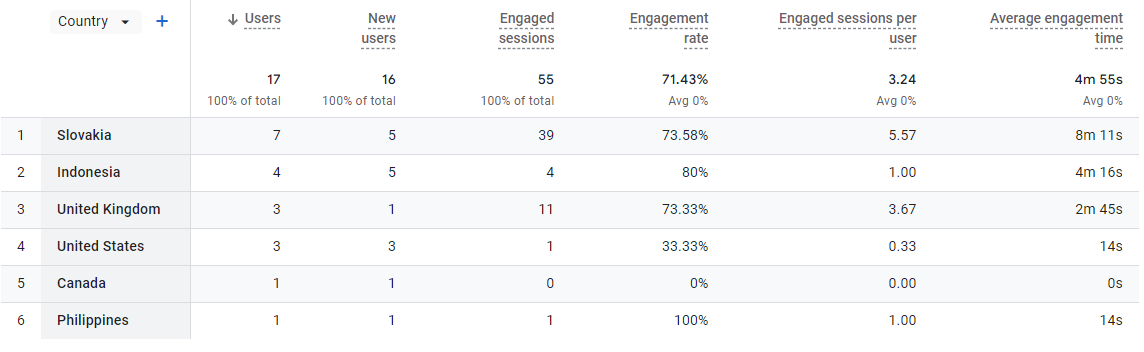
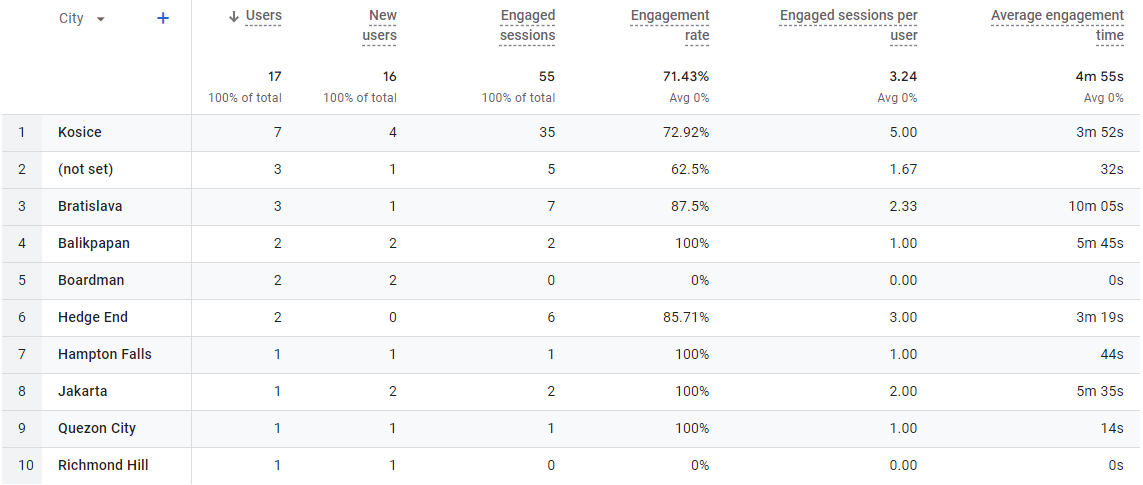
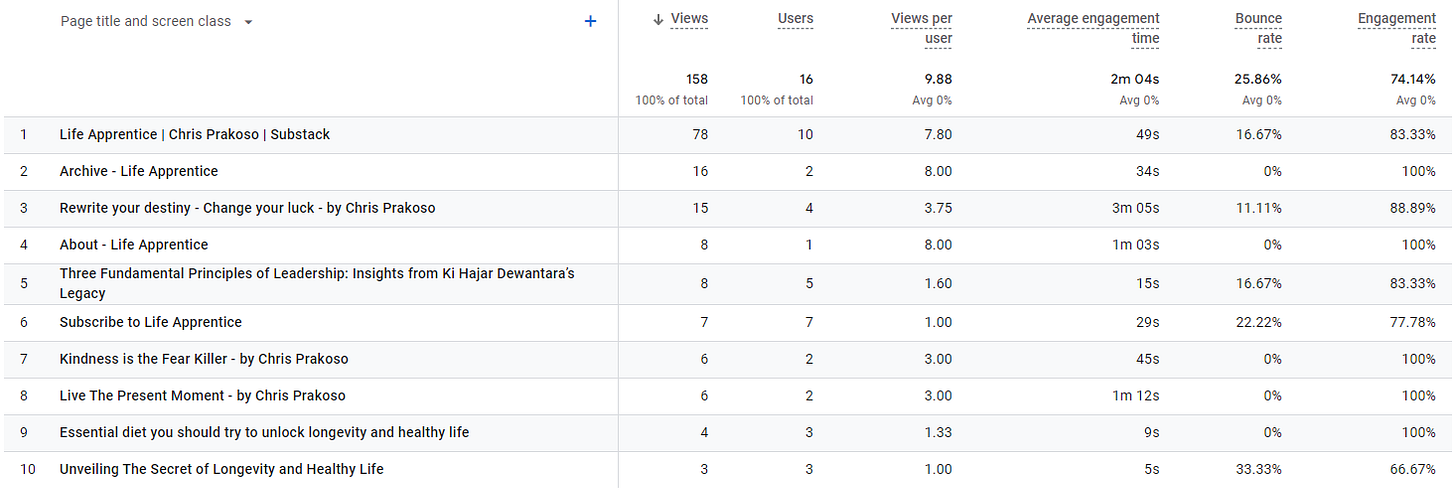

Very useful, thanks for sharing your work!
This is good ❤️