For all Kindle lovers, wouldn’t it be great if we could read our favourite Substacks on our Kindle reader?
You can and here is how.
First, this only works from Substack mobile app. I’m using Android, but it should work with iOS too.
Second, you need to have the Kindle app downloaded and installed.
Now …
Open the Substack Post you want to read on the Kindle.
Tap on the ‘Share’ button. This will open the ‘drawer’ with all sharing options.
If you don’t see the Kindle app icon on the list, tap the ‘More’ button.
Select the Kindle app.
This will open the ‘Send to Kindle’ popup.
You have two choices here:
You can either choose to ‘Add to your library’, which means the post will be sent to your Kindle library. Then you can download it from any of your Kindle devices.
Or, you can choose a specific Kindle device to where the post should be sent.
Tap on the ‘Send’ button, and you are done!
Open your Kindle, you should be able to see the post on your Library and download it.
Happy reading! ❤️
👋🏾Hi, I’m Chris, I share thought-provoking insights on personal development, healthy living, travel tales, parenting, life lessons and technology trends, as well as life lessons learned. Please consider subscribing if this resonates with you.





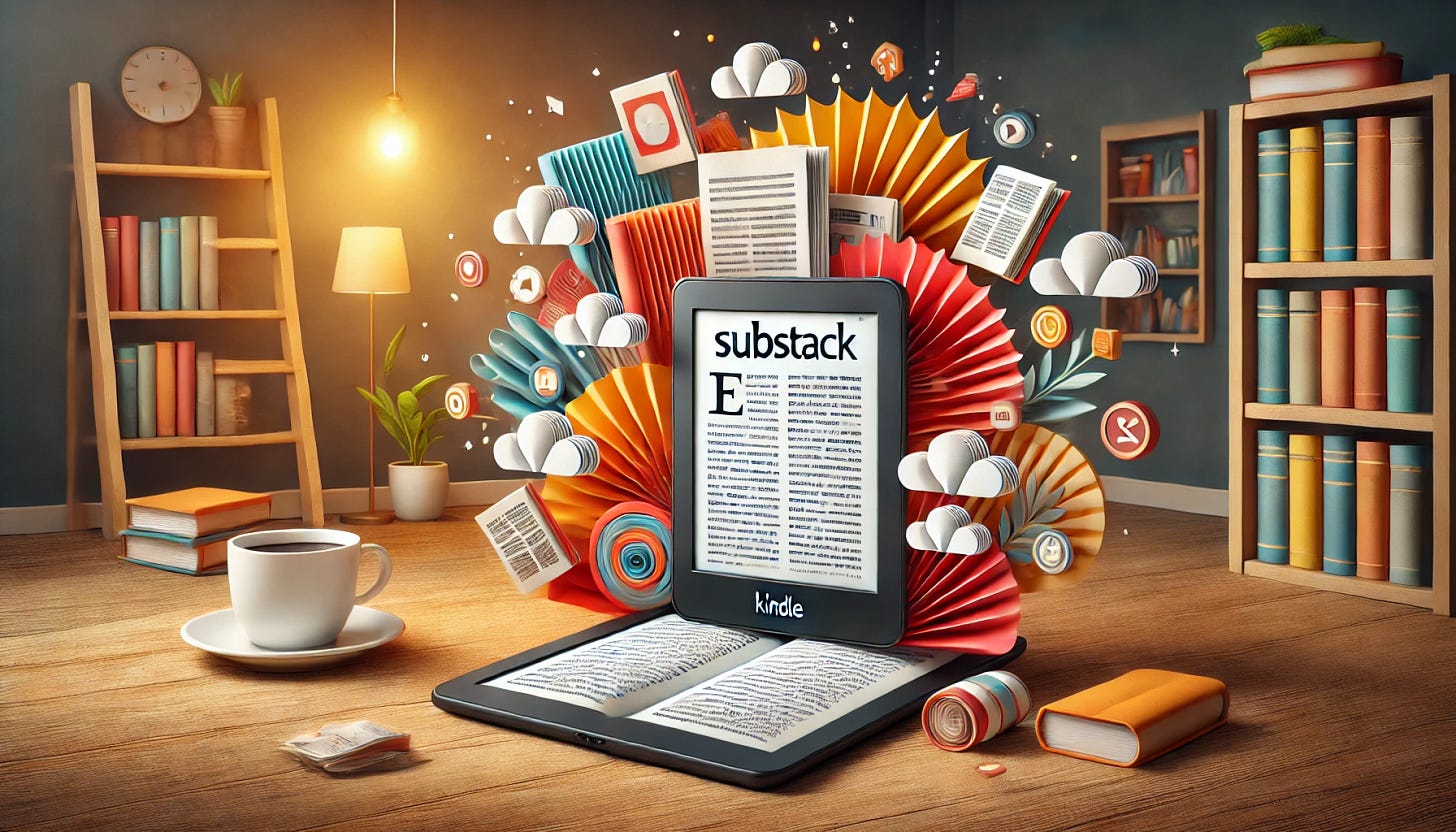
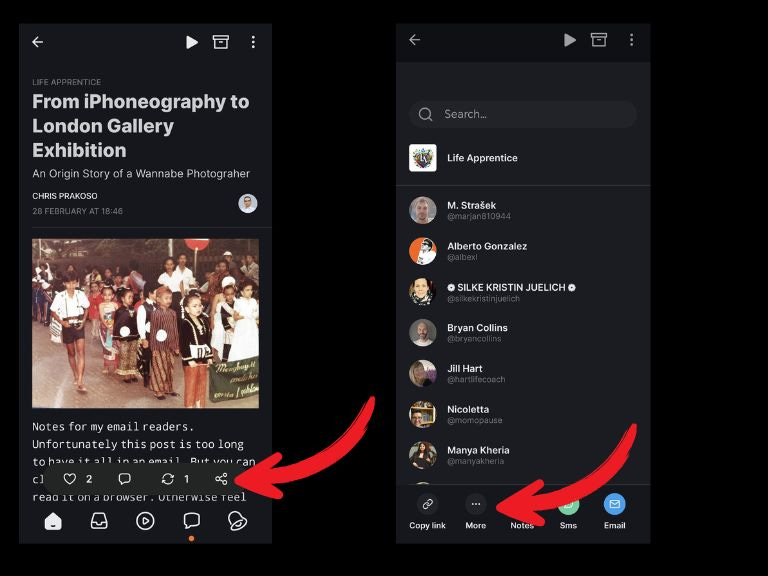

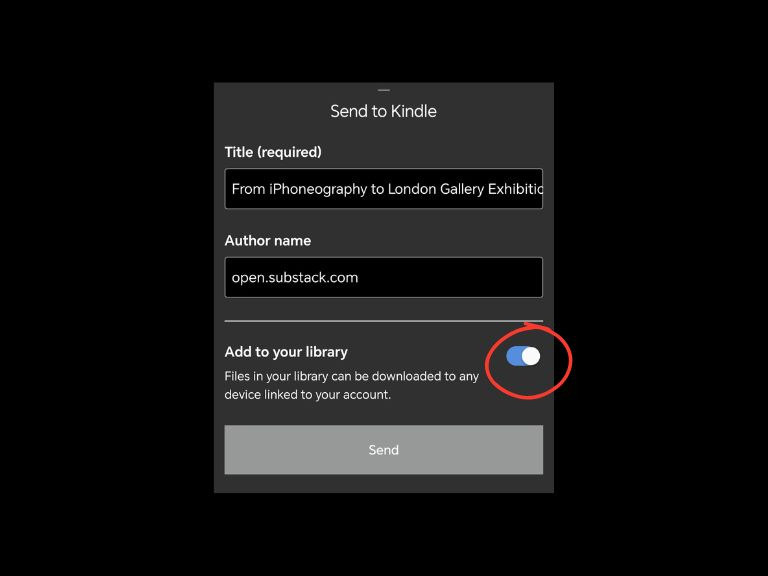

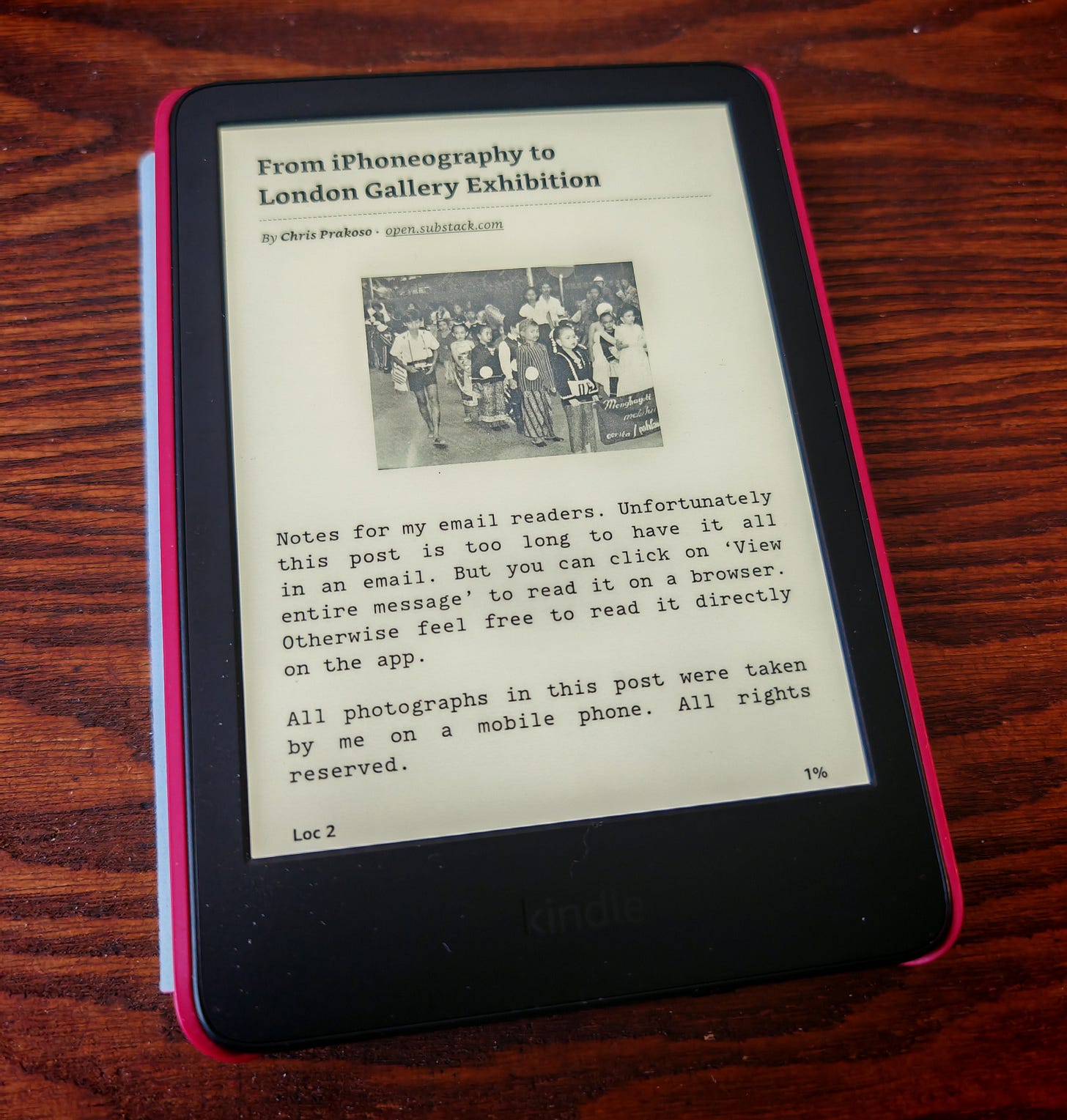
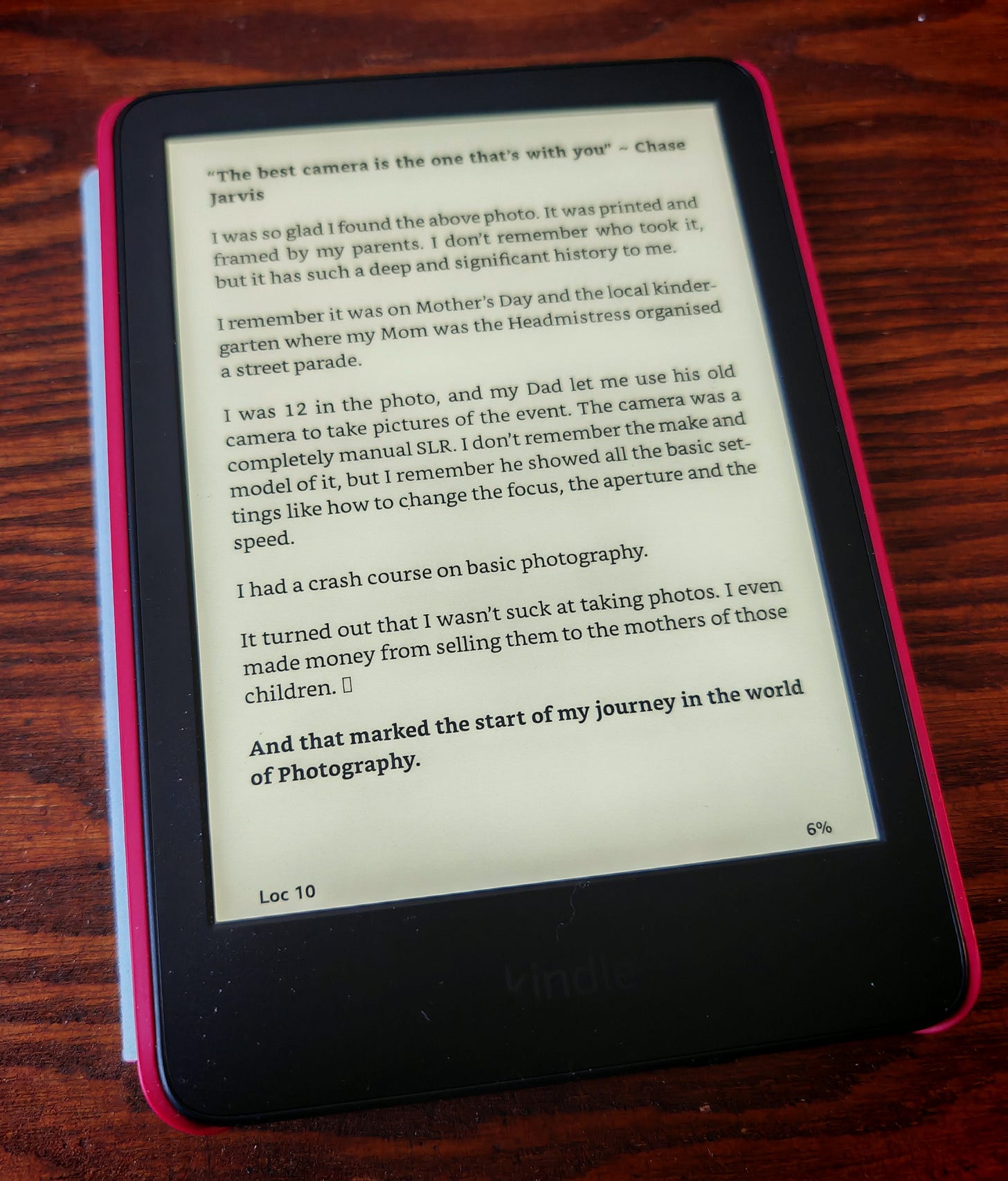
Thank you for this post. It's amazing to know that you can read Substack texts on a Kindle e-reader.
Hi Chris, here's a short little video I did demonstrating how I use Instapaper to send posts to my Kindle. I like the option of having 10 posts at a time in one file.
https://danielpuzzo.substack.com/p/instapaper-and-substack